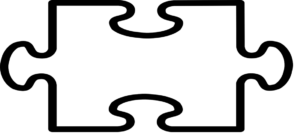Introduction
Are you struggling to optimize your website’s performance? Are you looking for a tool that can unlock the secrets to better click tracking, conversion tracking, and split testing? Look no further than ClickMagick! In this comprehensive guide, we will delve into the world of ClickMagick and show you how to boost your website’s performance using this powerful tool. From understanding the basics to advanced strategies, we’ll cover everything you need to know to unlock the secrets of ClickMagick and take your website to new heights.
What is ClickMagick?
Before we dive into the secrets of ClickMagick, let’s start with the basics. ClickMagick is a cutting-edge link tracking and optimization platform that helps you track and optimize all your marketing links in one place. Whether you’re running paid ads, email campaigns, or affiliate marketing, ClickMagick provides you with the tools to measure and improve your marketing efforts.
Why is ClickMagick Essential for Your Website?
ClickMagick goes beyond basic link tracking. It offers a range of features that can supercharge your website’s performance. By using ClickMagick, you can:
Track every click
ClickMagick provides detailed insights into every click on your website, allowing you to identify which traffic sources are most effective and optimize your marketing campaigns accordingly.
Optimize conversions
With ClickMagick’s conversion tracking, you can easily measure the effectiveness of your landing pages, sales funnels, and marketing campaigns. Identify areas for improvement and increase your conversion rates.
Split testing
ClickMagick allows you to run split tests to compare different versions of your landing pages and determine which one performs better. Optimize your website for maximum conversions.
Geotargeting and retargeting
ClickMagick enables you to target specific geographic locations and retarget visitors who have shown interest in your offers. Increase relevance and improve your ad performance.
Unlock the Secrets of ClickMagick: Boost Your Website’s Performance
The ClickMagick Dashboard: A Closer Look
When you log in to ClickMagick, you’ll be greeted with an intuitive dashboard that provides an overview of your clicks, conversions, and other important metrics. Let’s explore some of the key features of the ClickMagick dashboard:
Link Tracking
ClickMagick’s link tracking feature allows you to create and manage tracking links for all your marketing campaigns. With detailed analytics, you can monitor clicks, conversions, and other important metrics in real-time.
Conversion Tracking
Track your conversions with precision using ClickMagick’s conversion tracking. Set up conversion goals, measure the effectiveness of your marketing funnels, and optimize your campaigns for maximum ROI.
Split Testing
Unlock the power of split testing with ClickMagick. Test different variations of your landing pages, headlines, and calls-to-action to find the winning combination that drives the highest conversions.
Retargeting
With ClickMagick’s retargeting feature, you can create custom retargeting audiences and display ads to visitors who have previously shown interest in your products or services. Increase your chances of conversions by staying top of mind.
ClickMagick Advanced Strategies: Taking Your Website to the Next Level
Now that we’ve covered the basics of ClickMagick, let’s explore some advanced strategies that can help you unlock the full potential of this powerful tool and boost your website’s performance.
Campaign Optimization with ClickMagick
To truly unlock the secrets of ClickMagick and boost your website’s performance, it’s important to optimize your marketing campaigns. Here are some advanced strategies to consider:
Tracking Pixel Implementation
ClickMagick allows you to add tracking pixels to your landing pages and thank-you pages. By implementing tracking pixels, you can gather valuable data on user behavior, conversions, and ROI. Use this data to optimize your campaigns and make data-driven decisions.
Funnel Analysis
ClickMagick’s funnel analysis feature provides insights into how visitors navigate through your sales funnels. Identify bottlenecks, drop-off points, and areas for improvement. By optimizing your funnels, you can increase conversions and maximize your revenue.
Advanced Split Testing
Take your split testing to the next level with ClickMagick’s advanced split testing options. Test multiple variations of your landing pages, headlines, offers, and more. Analyze the results and implement the highest-performing elements to optimize your conversions.
Intelligent Traffic Distribution
ClickMagick’s intelligent traffic distribution feature allows you to send traffic to different landing pages or offers based on specific criteria. You can distribute traffic based on location, device type, or even past actions. This level of customization helps you deliver the most relevant content to your audience, leading to higher conversions.
Bot Filtering and Click Fraud Protection
Protect your campaigns from click fraud and bot traffic with ClickMagick’s advanced bot filtering and click fraud protection. By eliminating fraudulent clicks, you can ensure that your marketing budget is spent on genuine, high-quality traffic.
Custom Tracking Domains
Using custom tracking domains in ClickMagick allows you to maintain brand consistency and build trust with your audience. Create branded tracking links that match your website’s domain, enhancing your credibility and professionalism.
FAQs ( frequently Asked Questions)
What makes ClickMagick different from other tracking tools?
ClickMagick stands out from other tracking tools due to its comprehensive feature set, including advanced link tracking, conversion tracking, split testing, geotargeting, retargeting, and more. It offers a user-friendly interface and powerful optimization capabilities.
Can I integrate ClickMagick with other marketing platforms?
Yes, ClickMagick integrates seamlessly with popular marketing platforms, including Google Ads, Facebook Ads, and email marketing software. This integration allows you to track and optimize your campaigns across multiple channels from one central location.
Is ClickMagick suitable for both beginners and advanced marketers?
Absolutely! ClickMagick caters to users of all levels. It provides a user-friendly interface for beginners while offering advanced features and strategies for experienced marketers. Whether you’re just starting or looking to take your campaigns to the next level, ClickMagick has you covered.
Can I track affiliate links with ClickMagick?
Yes, ClickMagick is an excellent tool for tracking affiliate links. You can create tracking links for your affiliate campaigns, monitor their performance, and optimize them for better results. This enables you to make data-driven decisions and improve your affiliate marketing efforts.
Does ClickMagick provide support and resources for users?
Yes, ClickMagick offers extensive support resources, including a knowledge base, video tutorials, and a helpful support team. Whether you have technical questions or need assistance with campaign optimization, you can rely on ClickMagick’s support to guide you.
How to Get Started with ClickMagick?
Getting started with ClickMagick is a straightforward process. Follow these steps to unlock the secrets of ClickMagick and boost your website’s performance:
Step 1: Sign up for ClickMagick
Visit the ClickMagick website and sign up for an account. Choose the plan that suits your needs, and you’ll gain access to all the powerful features ClickMagick has to offer.
Step 2: Set Up Your Tracking Links
Once you’re logged into your ClickMagick account, navigate to the link tracking section. Create your tracking links by providing the original URL and customizing the link parameters as needed.
Step 3: Implement ClickMagick on Your Website
To fully leverage ClickMagick’s tracking capabilities, you’ll need to implement it on your website. This can be done by adding a tracking pixel to your website’s header or by using the provided JavaScript snippet.
Step 4: Track and Optimize Your Campaigns
With ClickMagick in place, you can start tracking your marketing campaigns. Monitor the performance of your links, analyze the data, and make informed decisions to optimize your campaigns for better results.
Step 5: Utilize Advanced Features
As you become familiar with ClickMagick, explore and utilize its advanced features such as conversion tracking, split testing, retargeting, and more. These features will help you fine-tune your campaigns and improve your website’s performance.
Conclusion
ClickMagick is a game-changer when it comes to tracking, optimizing, and boosting your website’s performance. By unlocking the secrets of ClickMagick, you can gain valuable insights into your marketing campaigns, improve conversions, and maximize your ROI. From basic link tracking to advanced split testing and intelligent traffic distribution, ClickMagick provides a wide range of features and strategies to optimize your website’s performance. Its user-friendly interface and comprehensive support resources make it suitable for both beginners and experienced marketers