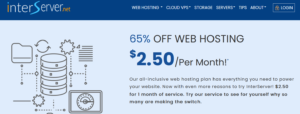Introduction
In today’s digital age, having a strong online presence is essential for businesses to thrive. If you’re looking to establish or expand your e-commerce venture, Shopify is a platform that can help you achieve remarkable success. With its user-friendly interface, robust features, and extensive app ecosystem, Shopify provides everything you need to create and manage your online store efficiently.
Whether you’re a seasoned entrepreneur or just starting out, this comprehensive guide will walk you through the key steps to boost your e-commerce success with Shopify. From store setup and design to marketing strategies and optimization techniques, we’ll cover it all. So, let’s dive in and unlock the full potential of your online business!
Table of Contents
- Choosing Shopify: Why It’s the Ideal E-commerce Platform
- Setting Up Your Shopify Store
- 2.1 Defining Your Brand Identity
- 2.2 Selecting a Theme That Aligns with Your Vision
- 2.3 Customizing Your Store’s Look and Feel
- Adding Products and Managing Inventory
- 3.1 Effective Product Descriptions: Compelling Copy that Sells
- 3.2 High-Quality Product Images: A Picture Is Worth a Thousand Sales
- 3.3 Managing Inventory with Ease
- Optimizing Your Store for Search Engines (SEO)
- 4.1 Conducting Keyword Research: Unleashing the Power of Words
- 4.2 Optimizing Product Pages: Meta Tags, Descriptions, and More
- 4.3 Creating Engaging Content: Blogs and Articles That Drive Traffic
- Leveraging Shopify Apps: Extending Your Store’s Functionality
- 5.1 Essential Apps for Inventory Management
- 5.2 Conversion-Boosting Apps: From Countdown Timers to Upselling Tools
- 5.3 Analytics and Reporting Apps: Unveiling Insights for Data-Driven Decisions
- Harnessing the Power of Social Media Marketing
- 6.1 Creating a Social Media Strategy: Identify Your Target Audience
- 6.2 Engaging Content Creation: Tell Your Brand Story
- 6.3 Running Targeted Ad Campaigns: Reaching the Right Customers
- Implementing Email Marketing: Building a Loyal Customer Base
- 7.1 Building an Email Subscriber List: Opt-ins and Lead Magnets
- 7.2 Crafting Compelling Email Campaigns: From Welcome Emails to Abandoned Cart Recovery
- 7.3 Personalization and Automation: Tailoring Emails for Maximum Impact
- Driving Sales with Effective Conversion Optimization
- 8.1 Streamlining Checkout Process: Minimize Friction, Maximize Sales
- 8.2 A/B Testing: Experimenting for Continuous Improvement
- 8.3 Building Trust and Credibility: Social Proof and Customer Reviews
- Providing Exceptional Customer Support
- 9.1 Live Chat Support: Real-Time Assistance for Shoppers
- 9.2 Help Center and FAQ Pages: Empowering Customers to Find Answers
- 9.3 Streamlining Returns and Refunds: Ensuring Customer Satisfaction
- Boosting Mobile Commerce with Responsive Design
- 10.1 Mobile-First Design: Adapting to the Mobile-Driven World
- 10.2 Optimizing for Mobile Speed and Performance
- 10.3 Mobile Payment Integration: Convenient Options for Mobile Shoppers
Choosing Shopify: Why It’s the Ideal E-commerce Platform?
When it comes to selecting the right e-commerce platform for your business, Shopify stands out as a clear winner. Here’s why:
User-Friendly Interface:
Shopify offers an intuitive and user-friendly interface, making it accessible even for beginners with limited technical knowledge. You don’t need to be a coding expert to build a stunning online store.
Robust Features:
Shopify provides a comprehensive set of features to support your e-commerce needs. From inventory management and order processing to secure payment gateways and shipping integrations, Shopify has got you covered.
Extensive App Ecosystem:
With Shopify’s vast app ecosystem, you can enhance the functionality of your store with ease. Whether you need advanced analytics, marketing tools, or customer support solutions, there’s an app available to meet your specific requirements.
Scalability:
Whether you’re starting small or aiming for rapid growth, Shopify scales seamlessly to accommodate your business needs. You can easily upgrade your plan and add more features as your store expands.
Setting Up Your Shopify Store
Setting up your Shopify store is a crucial step in establishing a solid foundation for your e-commerce business. Let’s explore the key elements involved in this process.
Defining Your Brand Identity
Before diving into the technical aspects, it’s important to define your brand identity. This includes understanding your target audience, identifying your unique selling proposition (USP), and crafting a brand story that resonates with your customers. By clearly defining your brand, you’ll be able to create a cohesive and memorable shopping experience.
Selecting a Theme That Aligns with Your Vision
Shopify offers a wide range of themes to choose from, each with its own design and layout. When selecting a theme, consider your brand identity, target audience, and the type of products you’re selling. Look for a theme that aligns with your vision and provides the necessary features to showcase your products effectively.
Customizing Your Store’s Look and Feel
Once you’ve chosen a theme, it’s time to customize your store’s look and feel. Shopify’s intuitive customization options allow you to personalize your store by adjusting colors, fonts, and images. Make sure to upload high-quality product images that accurately represent your offerings. A visually appealing and professional-looking store creates a positive impression and encourages customers to explore further.
Now that your store is visually appealing and aligned with your brand, let’s move on to the next step: adding products and managing inventory.
Adding Products and Managing Inventory
When it comes to e-commerce success, your product offerings play a vital role. Here are some key aspects to consider when adding products and managing your inventory efficiently.
Effective Product Descriptions: Compelling Copy that Sells
Crafting compelling product descriptions is essential to capture the attention of potential customers. Use persuasive language, highlight key features and benefits, and create a sense of urgency. Emphasize how your products solve a problem or fulfill a need, and don’t forget to include relevant keywords for search engine optimization (SEO).
High-Quality Product Images: A Picture Is Worth a Thousand Sales
In the world of e-commerce, high-quality product images are non-negotiable. Invest in professional product photography or ensure that your images are clear, well-lit, and showcase the product from different angles. High-resolution images enable customers to visualize the product and make informed purchasing decisions.
Managing Inventory with Ease
Shopify simplifies inventory management by providing tools to track and update stock levels automatically. Set up product variants, stock alerts, and low stock notifications. Regularly monitor your inventory to avoid overselling or running out of stock. This ensures a smooth shopping experience for your customers and helps you maintain a positive reputation.
Now that you have your products added and inventory managed, it’s time to optimize your store for search engines to attract organic traffic.
Optimizing Your Store for Search Engines (SEO)
Search engine optimization (SEO) is crucial for driving organic traffic to your Shopify store. By implementing effective SEO strategies, you can improve your store’s visibility in search engine results and attract potential customers. Here are the key steps to optimize your Shopify store for SEO.
Conducting Keyword Research: Unleashing the Power of Words
Start by conducting keyword research to identify relevant search terms that your target audience is using. Use tools like Google Keyword Planner or SEMrush to discover keywords with high search volume and low competition. Incorporate these keywords naturally into your product titles, descriptions, and website content to increase your chances of ranking higher in search results.
Optimizing Product Pages: Meta Tags, Descriptions, and More
Optimize your product pages by optimizing meta tags, descriptions, and URLs. Each product should have a unique meta title and description that accurately describe the product and include relevant keywords. Use concise, compelling descriptions that entice customers to click through and make a purchase. Ensure that your URLs are clean and descriptive, incorporating keywords when appropriate.
Creating Engaging Content: Blogs and Articles That Drive Traffic
In addition to optimizing your product pages, create engaging content through a blog or articles section on your Shopify store. Develop content that educates, entertains, or solves problems for your target audience. Use relevant keywords naturally throughout your content and provide value to readers. This not only attracts organic traffic but also establishes you as an authority in your niche.
Now that your store is optimized for search engines, it’s time to extend its functionality with the help of Shopify apps.
Leveraging Shopify Apps: Extending Your Store’s Functionality
One of the biggest advantages of Shopify is its vast app ecosystem. These apps can enhance the functionality of your store and streamline various processes. Here are some essential app categories to consider:
Essential Apps for Inventory Management
Explore inventory management apps that can help you track stock levels, automate order fulfillment, and manage supplier relationships efficiently. These apps ensure that you never run out of stock and provide a smooth experience for both you and your customers.
Conversion-Boosting Apps: From Countdown Timers to Upselling Tools
Increase your store’s conversion rate by utilizing apps that encourage customer engagement and urgency. Countdown timers, pop-ups, and exit-intent offers can create a sense of FOMO (Fear Of Missing Out) and prompt customers to take action. Upselling and cross-selling apps can also help increase the average order value by suggesting related products during the checkout process.
Analytics and Reporting Apps: Unveiling Insights for Data-Driven Decisions
Data is key to making informed business decisions. Shopify offers various analytics and reporting apps that provide valuable insights into your store’s performance, customer behavior, and sales trends. These apps allow you to track metrics such as conversion rates, average order value, and customer lifetime value, helping you optimize your strategies for maximum success.
By leveraging the power of Shopify apps, you can take your store to new heights of efficiency and profitability. But don’t stop there—social media marketing is another essential avenue to explore.
Harnessing the Power of Social Media Marketing
Social media platforms offer tremendous opportunities for e-commerce businesses to connect with their target audience, build brand awareness, and drive sales. Here’s how you can harness the power of social media marketing to boost your e-commerce success with Shopify.
Creating a Social Media Strategy: Identify Your Target Audience
Start by identifying the social media platforms that are most relevant to your target audience. Research where your ideal customers spend their time online and focus your efforts on those platforms. Develop a social media strategy that aligns with your brand and goals. Define your posting frequency, content themes, and engagement tactics to create a consistent and engaging presence.
Engaging Content Creation: Tell Your Brand Story
Create compelling and shareable content that tells your brand story and resonates with your audience. Use a mix of visuals, videos, and written content to capture attention and encourage engagement. Showcase your products, share behind-the-scenes glimpses, and highlight customer success stories. Aim to create a sense of community and authenticity that connects with your followers.
Running Targeted Ad Campaigns: Reaching the Right Customers
Social media advertising allows you to reach a highly targeted audience based on demographics, interests, and behaviors. Leverage the targeting capabilities of platforms like Facebook Ads and Instagram Ads to create ads that are relevant to your audience. Monitor and optimize your campaigns based on performance metrics to ensure maximum return on investment (ROI).
With social media marketing in full swing, it’s time to implement an email marketing strategy to build a loyal customer base.
Implementing Email Marketing: Building a Loyal Customer Base
Email marketing is a powerful tool for nurturing customer relationships and driving repeat sales. Here’s how you can implement an effective email marketing strategy for your Shopify store.
Building an Email Subscriber List: Opt-ins and Lead Magnets
Encourage website visitors to subscribe to your email list by offering valuable incentives. Create opt-in forms and lead magnets such as exclusive discounts, free guides, or access to VIP content. Collect customer emails at various touchpoints, including checkout, newsletter sign-ups, and exit-intent pop-ups.
Crafting Compelling Email Campaigns: From Welcome Emails to Abandoned Cart Recovery
Segment your email list based on customer behavior and preferences to deliver personalized campaigns. Send welcome emails to new subscribers, introducing them to your brand and offering a special discount or incentive. Implement abandoned cart recovery emails to remind customers about their unfinished purchases and incentivize them to complete the transaction.
Personalization and Automation: Tailoring Emails for Maximum Impact
Utilize automation tools within Shopify to streamline your email marketing efforts. Set up automated email sequences triggered by specific actions or dates, such as a series of follow-up emails after a purchase or a birthday discount email. Personalize your emails by addressing customers by name and recommending products based on their purchase history or browsing behavior.
Next, let’s explore the importance of effective conversion optimization in driving sales and maximizing your e-commerce success.
Driving Sales with Effective Conversion Optimization
Conversion optimization focuses on improving the percentage of visitors who take a desired action, such as making a purchase or subscribing to your newsletter. By optimizing your store’s conversion rate, you can significantly impact your sales. Here are key strategies to implement.
Streamlining Checkout Process: Minimize Friction, Maximize Sales
Make the checkout process as smooth and frictionless as possible to reduce cart abandonment rates. Simplify form fields, offer guest checkout options, and provide multiple secure payment methods. Display trust badges and ensure your website is SSL certified to build trust with your customers.
A/B Testing: Experimenting for Continuous Improvement
Implement A/B testing to compare different elements of your store, such as headlines, product images, or call-to-action buttons. Test variations of these elements to
determine which versions yield better conversion rates. By continuously experimenting and optimizing, you can fine-tune your store for maximum conversions.
Social Proof and Reviews: Building Trust and Credibility
Display customer reviews, testimonials, and ratings prominently on your product pages. Social proof plays a significant role in building trust and credibility. Encourage satisfied customers to leave reviews and leverage user-generated content to showcase the positive experiences of your customers.
Cart Abandonment Recovery: Regaining Lost Sales
Implement cart abandonment recovery strategies to recover lost sales. Send automated emails reminding customers about their abandoned carts and offer incentives like discounts or free shipping to encourage them to complete their purchase. Use persuasive copy and compelling visuals to entice customers back to your store.
By optimizing your store for conversions, you can drive more sales and increase your e-commerce success. Now, let’s address some frequently asked questions to provide further clarity.
FAQs ( Frequently Asked Questions)
How much does Shopify cost?
Shopify offers different pricing plans starting from $29 per month for the Basic Shopify plan. The cost increases with more advanced features and additional services. You can choose the plan that best suits your business needs and budget.
Can I use my own domain name with Shopify?
Yes, you can use your own domain name with Shopify. You can either purchase a new domain through Shopify or connect an existing domain name to your Shopify store.
Is Shopify secure for online transactions?
Yes, Shopify is a highly secure platform for online transactions. It offers built-in SSL encryption and follows industry-standard security protocols to ensure the safety of customer data and transactions.
Can I sell on multiple channels with Shopify?
Yes, Shopify allows you to sell on multiple channels, including your online store, social media platforms, and online marketplaces. You can integrate your Shopify store with various channels to reach a broader audience and increase sales opportunities.
Does Shopify provide customer support?
Yes, Shopify provides 24/7 customer support through various channels, including live chat, email, and phone support. They have a dedicated support team to assist you with any queries or issues you may have.
Can I customize the design of my Shopify store?
Yes, Shopify offers a range of customizable themes and a user-friendly interface that allows you to personalize the design of your store. You can customize colors, fonts, layout, and other visual elements to match your brand identity.
Conclusion
In conclusion, Shopify offers a comprehensive e-commerce solution that can boost your online business’s success. With its user-friendly interface, robust features, and extensive app ecosystem, Shopify provides the ideal platform for creating and managing your online store. By following the steps outlined in this comprehensive guide, including setting up your store, optimizing for SEO, leveraging social media and email marketing, and focusing on conversion optimization, you can maximize your e-commerce success with Shopify.