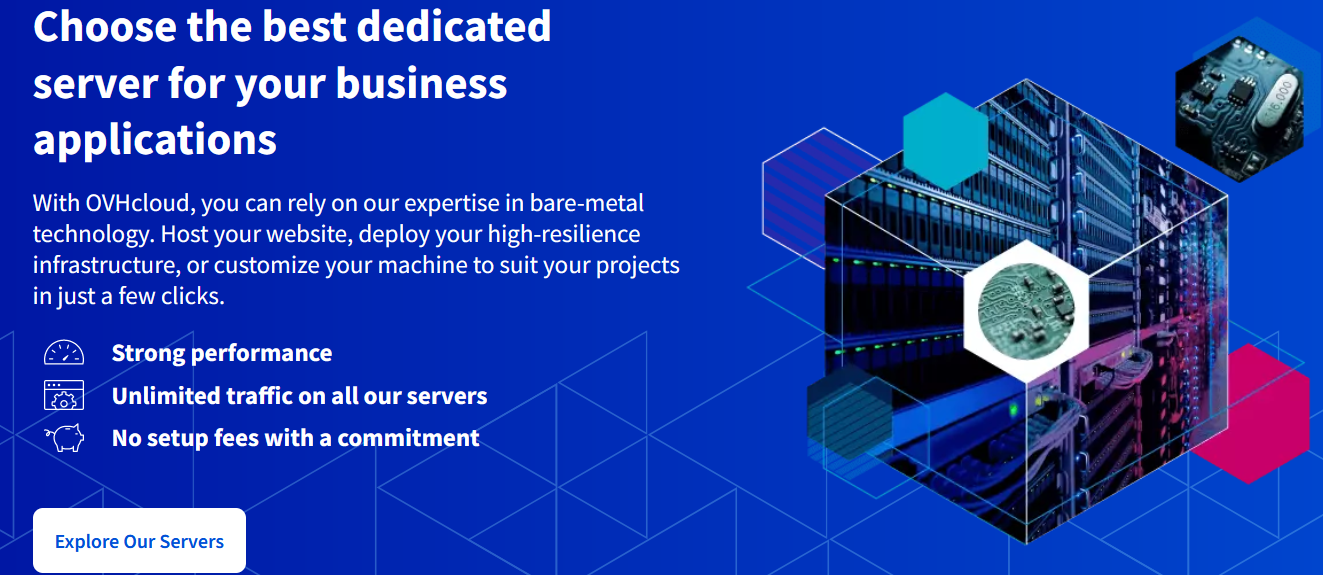- Introduction
- What is Ontraport?
- Key Features of Ontraport
• CRM (Customer Relationship Management)
• Marketing Automation
• Email Marketing
• Landing Pages and Forms
• E-commerce Integration
• Membership Sites - Benefits of Using Ontraport
• Streamlined Business Operations
• Enhanced Customer Engagement
• Improved Sales and Conversions
• Time and Cost Savings - Getting Started with Ontraport
• Account Setup
• Importing Contacts
• Setting Up Campaigns
• Creating Email Templates
• Designing Landing Pages - Advanced Strategies for Ontraport
• Segmentation and Personalization
• Behavioral Tracking and Analytics
• A/B Testing
• Lead Scoring
• Drip Campaigns - Integrations with Ontraport
• Payment Gateways
• CRM and Helpdesk Systems
• Webinar Platforms
• Analytics Tools - Ontraport Support and Resources
• Knowledge Base and Documentation
• Community Forums
• Training and Consultation Services - Conclusion
- FAQs
- Can I use Ontraport for my small business?
- How does Ontraport handle data security?
- Can Ontraport integrate with my existing website?
- Is Ontraport suitable for e-commerce businesses?
- What is the pricing structure for Ontraport?
Mastering Ontraport
In today’s fast-paced business landscape, it is crucial to have a comprehensive tool that can streamline your operations, automate your marketing processes, and help you engage with your customers effectively. Ontraport is a powerful all-in-one business platform that can do just that. In this article, we will explore the key features of Ontraport, its benefits, and how you can master it to unlock its full potential.
Introduction
In this digital age, businesses need to leverage technology to stay competitive and achieve sustainable growth. Ontraport is a robust business automation and CRM platform designed to empower entrepreneurs, small businesses, and marketing teams to succeed in their ventures. It combines customer relationship management, marketing automation, email marketing, landing pages, e-commerce integration, and membership sites into one comprehensive solution.
What is Ontraport?
Ontraport is a leading business automation platform that enables you to streamline your business processes, enhance customer engagement, and drive sales and conversions. It provides a range of tools and features that help you manage and automate various aspects of your business, including marketing, sales, customer support, and more.
Key Features of Ontraport
CRM (Customer Relationship Management)
At the core of Ontraport lies a robust CRM system that allows you to organize and manage your customer data effectively. You can track customer interactions, segment your audience based on their behavior and preferences, and create personalized experiences for your customers.
Marketing Automation
Ontraport’s marketing automation capabilities empower you to automate repetitive marketing tasks, such as sending targeted emails, nurturing leads, and tracking customer interactions. With its intuitive visual campaign builder, you can create complex automation workflows tailored to your business needs.
Email Marketing
Ontraport provides a comprehensive email marketing solution that enables you to create visually appealing and engaging emails. You can segment your email list, set up autoresponders, and track the performance of your email campaigns using detailed analytics.
Landing Pages and Forms
Creating high-converting landing pages and forms is made easy with Ontraport. You can choose from a wide range of templates, customize them to match the look and feel of your brand, and capture valuable lead information. With Ontraport’s drag-and-drop editor, you can design stunning landing pages and forms without any coding knowledge.
E-commerce Integration
For businesses that sell products online, Ontraport offers seamless e-commerce integration. You can set up an online store, manage inventory, process payments, and track customer orders all within the platform. This eliminates the need for multiple systems and ensures a smooth and efficient e-commerce experience.
Membership Sites
If you run a membership-based business or offer online courses, Ontraport’s membership site functionality can be a game-changer. You can create exclusive content, manage member subscriptions, and deliver a personalized member experience with ease.
Benefits of Using Ontraport
Streamlined Business Operations
By consolidating multiple business functions into a single platform, Ontraport simplifies your operations. You can manage customer data, automate marketing campaigns, and track sales performance all in one place. This saves you time and effort, allowing you to focus on growing your business.
Enhanced Customer Engagement
Ontraport enables you to build strong relationships with your customers through personalized communication. With detailed customer profiles and behavior tracking, you can send targeted messages, recommend relevant products or services, and provide exceptional customer experiences.
Improved Sales and Conversions
The marketing automation capabilities of Ontraport can significantly improve your sales and conversions. By nurturing leads with timely and relevant content, you can guide them through the buying journey and increase the chances of closing deals. You can also track campaign performance and make data-driven optimizations to maximize results.
Time and Cost Savings
Using Ontraport eliminates the need for multiple software tools and integrations, saving you both time and money. You don’t have to switch between different platforms or deal with complex integrations. Additionally, Ontraport’s intuitive interface and user-friendly features make it easy to set up and use, reducing the learning curve for you and your team.
Getting Started with Ontraport
Now that you understand the key features and benefits of Ontraport, let’s explore how you can get started with using this powerful platform.
Account Setup
To begin, you’ll need to sign up for an Ontraport account. Visit the Ontraport website and choose the plan that best suits your business needs. Follow the prompts to create your account and provide the necessary information.
Importing Contacts
Once your account is set up, you can import your existing contacts into Ontraport. This can be done by uploading a CSV file or connecting to third-party applications like Gmail or Outlook. Ontraport will automatically organize your contacts and store their information in the CRM.
Setting Up Campaigns
With your contacts in place, it’s time to set up your marketing campaigns. Ontraport’s campaign builder allows you to create automation workflows that guide your leads through the sales funnel. Define the actions, triggers, and conditions for each step, and design personalized customer journeys.
Creating Email Templates
Email marketing is a crucial component of any successful marketing strategy. Ontraport provides a range of pre-designed email templates that you can customize to match your brand. Create engaging emails with compelling content, attractive visuals, and clear call-to-action buttons to drive conversions.
Designing Landing Pages
To capture leads and drive conversions, you need well-designed landing pages. Ontraport’s drag-and-drop editor makes it easy to create professional-looking landing pages without any coding skills. Customize the layout, add compelling copy, and include eye-catching visuals to entice visitors to take action.
Advanced Strategies for Ontraport
While the basic setup will get you started with Ontraport, there are advanced strategies you can implement to take your marketing efforts to the next level.
Segmentation and Personalization
Segmentation is a powerful feature of Ontraport that allows you to divide your audience into specific groups based on their characteristics and behavior. By segmenting your contacts, you can deliver personalized messages and offers that resonate with each group. This level of personalization increases engagement and conversion rates.
Behavioral Tracking and Analytics
Ontraport provides detailed analytics and tracking capabilities that allow you to monitor customer behavior and campaign performance. You can track email open rates, click-through rates, website visits, and more. By analyzing this data, you can gain valuable insights into customer preferences and make data-driven decisions to optimize your campaigns.
A/B Testing
To refine your marketing strategies and improve results, Ontraport offers A/B testing functionality. You can test different variations of emails, landing pages, and marketing campaigns to see which performs better. By experimenting with different elements such as subject lines, visuals, and calls-to-action, you can identify the most effective approaches and optimize your marketing efforts.
Lead Scoring
Lead scoring helps you prioritize and focus on leads that are most likely to convert into customers. Ontraport allows you to assign scores to leads based on their engagement level, such as opening emails, clicking links, or visiting specific pages on your website. This helps you identify hot leads and take targeted actions to nurture and convert them.
Drip Campaigns
Drip campaigns are a series of pre-scheduled automated emails that are sent to leads or customers over a specific period. With Ontraport, you can create drip campaigns that deliver relevant content and offers to your audience at the right time. This keeps your brand top of mind and nurtures leads through the sales funnel.
Integrations with Ontraport
Ontraport offers integrations with a wide range of third-party tools and platforms to enhance its functionality and compatibility with your existing systems. Some common integrations include:
Payment Gateways
Ontraport integrates with popular payment gateways, allowing you to accept online payments seamlessly. Whether you’re selling products, services, or subscriptions, you can connect your preferred payment gateway to Ontraport and process transactions securely.
CRM and Helpdesk Systems
If you’re already using a CRM or helpdesk system, Ontraport can integrate with them to streamline your operations. By syncing data between Ontraport and your CRM or helpdesk, you ensure a seamless flow of information and provide better customer support.
Webinar Platforms
For businesses that host webinars as part of their marketing strategy, Ontraport integrates with webinar platforms. This integration allows you to seamlessly register attendees, send reminders, and track webinar attendance within the Ontraport system.
Analytics Tools
Ontraport provides its own analytics and tracking features. However, if you prefer using other analytics tools, you can integrate them with Ontraport. This enables you to consolidate data and gain a comprehensive view of your marketing efforts and overall business performance.
Ontraport Support and Resources
Ontraport offers a range of support and resources to help you make the most of the platform.
Knowledge Base and Documentation
Ontraport’s knowledge base and documentation provide in-depth guides, tutorials, and troubleshooting resources. You can access step-by-step instructions, video tutorials, and frequently asked questions to find answers to your queries and learn how to use specific features.
Community Forums
Connect with other Ontraport users and experts in the Ontraport community forums. Here, you can ask questions, share insights, and learn from the experiences of others. The community forums are a valuable resource for getting tips, best practices, and solutions to common challenges.
Training and Consultation Services
Ontraport offers training programs and consultation services to help you maximize the potential of the platform. You can participate in webinars, attend live training sessions, or even opt for personalized consulting to receive expert guidance tailored to your specific business needs. These resources ensure that you have the knowledge and support to master Ontraport effectively.
Conclusion
Ontraport is a powerful all-in-one business platform that empowers entrepreneurs, small businesses, and marketing teams to streamline their operations, automate marketing processes, and engage with customers effectively. By leveraging its key features such as CRM, marketing automation, email marketing, landing pages, e-commerce integration, and membership sites, you can unlock the full potential of Ontraport and drive sustainable business growth.
With its user-friendly interface, robust capabilities, and extensive support resources, Ontraport provides a comprehensive solution for businesses of all sizes. By mastering Ontraport, you can enhance customer engagement, improve sales and conversions, and achieve greater efficiency in your operations.
FAQs ( Frequently Asked Questions)
Can I use Ontraport for my small business?
Absolutely! Ontraport is designed to cater to businesses of all sizes, including small businesses. Its flexible features and scalability make it an ideal solution for small businesses looking to automate their marketing and streamline operations.
How does Ontraport handle data security?
Ontraport takes data security seriously. It employs industry-standard security measures, including encryption and secure data storage, to protect your valuable customer information. You can trust that your data is safe and secure within the Ontraport platform.
Can Ontraport integrate with my existing website?
Yes, Ontraport offers integrations with popular website platforms and content management systems. You can seamlessly connect Ontraport with your existing website to capture leads, track customer interactions, and automate marketing campaigns.
Is Ontraport suitable for e-commerce businesses?
Absolutely! Ontraport provides robust e-commerce integration, allowing you to set up and manage your online store, process payments, and track customer orders. It offers a comprehensive solution for e-commerce businesses to drive sales and enhance the customer experience.
What is the pricing structure for Ontraport?
Ontraport offers different pricing plans based on your business needs and requirements. The pricing structure includes various features and capabilities. For detailed pricing information, visit the Ontraport website or contact their sales team for a customized quote.