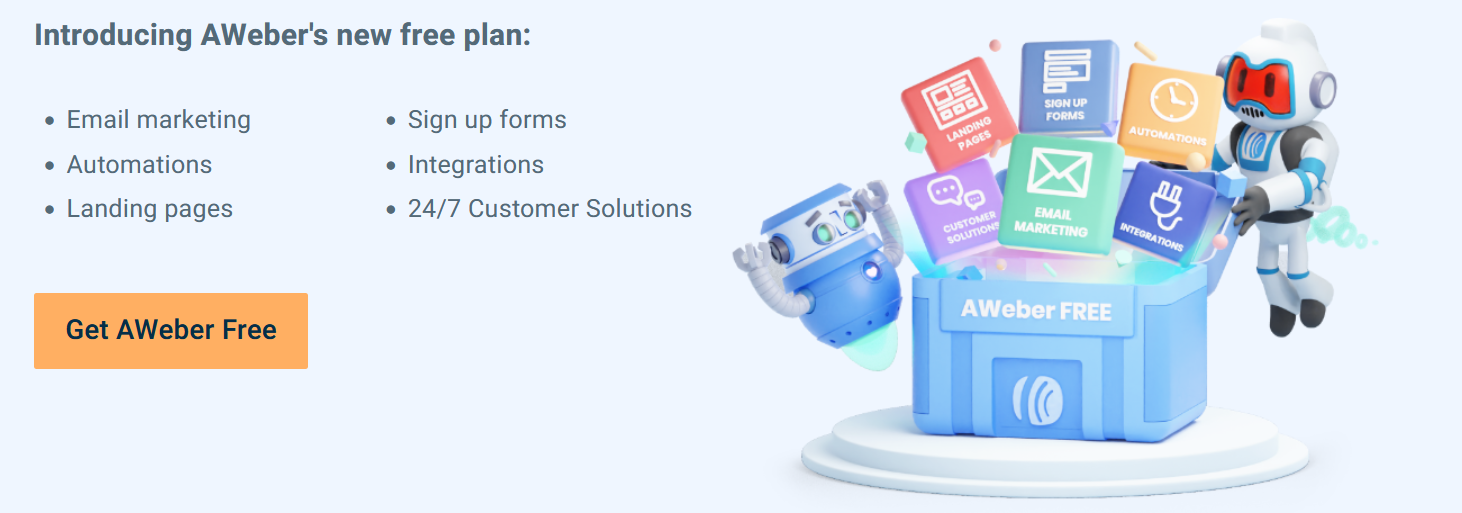Introduction
Email marketing has long been recognized as a highly effective tool for businesses to connect with their audience, promote products or services, and drive conversions. When it comes to email marketing, AWeber stands out as a leading platform that empowers businesses with its comprehensive suite of features and robust functionality. In this complete guide, we will explore how to unlock the power of email marketing using AWeber, providing you with valuable insights and actionable strategies to boost your email marketing efforts.
Why Email Marketing Matters?
Before delving into the specifics of email marketing with AWeber, it’s crucial to understand why email marketing is such a powerful tool for businesses. Here are a few key reasons:
Direct Communication
Email allows businesses to communicate directly with their target audience, delivering personalized messages and nurturing customer relationships.
Cost-Effective
Compared to other marketing channels, email marketing offers an affordable option with a high return on investment.
Targeted Marketing
With email marketing, businesses can segment their audience and tailor messages based on specific demographics, preferences, or behaviors.
Increased Conversions
Email marketing has proven to be a highly effective channel for driving conversions, whether it’s making a purchase, signing up for a webinar, or downloading an ebook.
Unlock the Power of Email Marketing with AWeber: A Complete Guide
Now that we’ve established the importance of email marketing let’s dive into the complete guide on leveraging AWeber to unlock the full potential of your email marketing campaigns.
Getting Started with AWeber
To harness the power of AWeber for your email marketing campaigns, you first need to get started with the platform. Here’s a step-by-step process to guide you through:
Create an AWeber Account
Begin by creating an account on AWeber’s website. Fill in the necessary details and choose a subscription plan that suits your needs.
Set Up Your List
Once your account is set up, create a list to segment your subscribers effectively. AWeber allows you to organize your contacts, ensuring targeted and personalized communication.
Designing Engaging Emails
The design of your emails plays a crucial role in capturing your subscribers’ attention and driving them to take action. Follow these tips to create visually appealing and engaging emails:
Keep it Simple
Use a clean and uncluttered design that aligns with your brand identity. Avoid overwhelming your subscribers with excessive graphics or text.
Mobile-Friendly Design
Optimize your email design for mobile devices, as a significant portion of email opens occur on smartphones and tablets.
Compelling Subject Lines:
Craft attention-grabbing subject lines that entice subscribers to open your emails. Experiment with personalized subject lines or use urgency to create a sense of FOMO (Fear Of Missing Out).
Building a High-Quality Subscriber List
A successful email marketing campaign relies on a high-quality subscriber list. Here are some effective strategies to build a valuable list of subscribers:
Opt-in Forms
Place opt-in forms strategically on your website to capture visitor information. Offer incentives like exclusive content, discounts, or freebies to encourage sign-ups.
Segmentation
Segment your subscribers based on their preferences, behaviors, or demographics. This allows you to send targeted emails that resonate with specific segments of your audience.
Crafting Compelling Email Content
The content of your emails is what truly engages your subscribers and drives them to take action. Here are some tips to craft compelling email content:
Personalization
Address your subscribers by their name and personalize the content based on their interests or previous interactions. This helps create a sense of connection and relevance.
Value-driven Content
Provide valuable and relevant content to your subscribers. Offer insights, tips, or exclusive offers that they can benefit from. Make sure your emails offer something worthwhile to keep your subscribers engaged.
Clear Call-to-Action
Every email should have a clear and compelling call-to-action (CTA). Whether it’s making a purchase, signing up for an event, or downloading a resource, guide your subscribers towards the desired action.
Automating Email Campaigns with AWeber
AWeber offers powerful automation features that can save you time and effort while delivering personalized experiences to your subscribers. Here’s how to leverage automation for your email campaigns:
Welcome Emails
Set up automated welcome emails to greet new subscribers and introduce them to your brand. Use this opportunity to showcase your value proposition and encourage engagement.
Behavior-Based Triggers
Trigger emails based on specific actions or behaviors of your subscribers. For example, you can send a follow-up email to those who clicked on a particular link or abandoned a cart.
Drip Campaigns
Create drip campaigns to nurture leads and guide them through the customer journey. Plan a series of emails that gradually educate, build trust, and encourage conversions.
Tracking and Analyzing Email Performance
To optimize your email marketing efforts, it’s crucial to track and analyze the performance of your campaigns. AWeber provides robust analytics tools to help you gather insights and make data-driven decisions. Here’s what you should focus on:
Open Rates
Monitor the percentage of subscribers who open your emails. This indicates the effectiveness of your subject lines and the overall engagement of your audience.
Click-through Rates
Track the percentage of subscribers who click on links within your emails. This metric reflects the relevance and effectiveness of your content and CTAs.
Conversion Rates
Measure the rate at which subscribers complete the desired action, such as making a purchase or filling out a form. This metric shows the effectiveness of your email content and strategies.
FAQs ( Frequently asked Questions)
Can I integrate AWeber with my existing website?
Yes, AWeber offers seamless integrations with popular website platforms and tools, making it easy to connect your email marketing efforts with your existing website.
Is AWeber suitable for small businesses?
Absolutely! AWeber is designed to cater to the needs of small businesses, offering user-friendly features, affordable pricing plans, and excellent customer support.
Can I import my existing subscriber list into AWeber?
Yes, AWeber allows you to import your existing subscriber list easily. Ensure that you have proper consent and comply with email marketing regulations.
How often should I send emails to my subscribers?
The frequency of your emails depends on your audience and the nature of your business. It’s essential to find the right balance to avoid overwhelming or spamming your subscribers. Test different frequencies and monitor the response to determine what works best for your audience.
Can I automate email campaigns for specific events or dates?
Yes, AWeber’s automation features enable you to schedule and automate email campaigns for specific events, dates, or milestones. This allows you to deliver timely and relevant content to your subscribers.